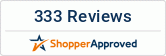How to Stop Getting Blurry Photos
The biggest photo killer has to be blur. Sure, a dark image isn’t fun either, but that often can be fixed in photoshop or some other photo editing software, later on. With blur however, there’s no easy fix - even oversharpening isn’t going to entirely save it. So what are ways to prevent your camera from capturing blurry photos?
Use a Tripod
There are various ways you could be getting blur in your photos. One of them is from movement of the camera, meaning you are likely swaying when taking the picture without even realizing it. Use a tripod, or better yet, a monopod, to stabilize the camera so you are less likely to get a blurry photo. If you're worried about carrying around the extra weight of a tripod especially when traveling, invest in a lighterweight, carbon fiber tripod or monopod that folds up super compact. The Promaster XC-M series is a great option.
Change your ISO
If you’re getting blur in your photos because your subject is moving too fast for the camera, you should try changing your ISO. ISO is one of three manual settings in your camera that makes up your image. By using the P or Program Auto mode on your camera, you can access the ISO and change it. The higher the ISO number is - ie ISO 800, 1600, 3200 - the better your camera will stop motion therefore reducing blur in your photos. Make sure you don’t push your ISO up too high; if you do, you’ll start seeing speckles or digital grain (AKA digital noise) in your photos, and you don’t want that!
Check Your Focusing
The blur may not always come from you moving or something moving in your photo. Sometimes, your entire photo may look slightly fuzzy or blurry. It's very possible that your lens is out of focus. Check your focusing settings to make sure they are set up correctly for capturing a sharp photo. If you're still experiencing soft focusing or blurry photos, your lens may need a lens calibration, which can be done at Art's Cameras Plus.
Use a Fast Lens
Sometimes, the lens you may be using isn’t fast enough for stopping blur. If you're in poorly lit or low-light environments taking pictures with a slow lens, you notice the blur more. Try a faster lens that has a wider aperture. The aperture of a lens is like the iris of an eye - the wider it gets, the more light it lets in, making it a faster lens, which means it will do better to prevent blur in your photo. A fast lens is based on how low of an f-stop number it has. Some lenses can be as low as f/1.2. Anything from a f/2.8 and lower are considered faster lenses.
Use Flash
Flash isn’t always our friend, but if used correctly, it can help stop blur and look natural. Try using the flash built in to your camera and if it’s too harsh, put a diffuser over it. The Gary Fong puffer is a great option. If you’re feeling more ambitious, invest in a good flash unit which can be used on camera, or off with a remote/transmitter. Also pair the flash unit with a diffuser for a more natural look.
Upgrade your Camera
If boosting the ISO, trying a faster lens, or using a flash is still not stopping you from getting blurry photos, maybe it’s time to upgrade the camera. Camera technology has advanced so much over the last ten years, and chances are, even if you have a camera that’s a couple years old, the technology in it is already outdated. Stop by your local camera store, Art’s Cameras Plus, rent a camera or try in store and see how a new camera handles. It might be just what you need!
More Blog Posts


Useful Links
All Prices, specifications, and images are subject to change without notice. Not responsible for typographical or illustrative errors.
All manufacturer rebates, terms, conditions, and expiration dates are subject to manufacturers printed forms.
Art's Cameras Plus. All Rights Reserved