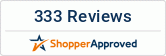Shooting Holiday Lights
The world is colorful and bright this time of year with holiday lights! It can be a pain however, trying to shoot those twinkling lights without them being overexposed or appearing dull and out of focus. Here's a couple tips to help you capture those dreamy holiday lights this season!
Determine Who or What Your Focus Is

Do you want a shallow depth of field, where your background (or foreground) is incredibly blurred, and your subject is sharp? Or maybe you want the entire shot to be in focus? It's important to understand how holiday lights change when your focus and depth of field changes. When shooting a landscape where everything your capturing is in focus, the lights appear bright and dot-like.
If you want your picture to have a main subject in the foreground and everything else blurry, you're going to want to shoot at a wide aperture, perhaps a f/2.8 or wider, like an f/1.4. Now your holiday lights are going to look large and "creamy" or "swirly" depending on the lens you're shooting with. This is called the bokeh effect.

Get Your Colors Right
When shooting holiday lights, sometimes your colors just don't come right, especially if you have a human subject in frame or are shooting indoors; hues of green, blue or yellow seem to takeover your image. Yikes! The best way to correct for this is to try to get it right in camera as much as possible, then edit in post if you have to.

Play around with your white balance to see if you can correct the color in camera. When shooting around LED holiday lights, try one of your white balance presets. If that doesn't work, you can custom white balance which should result in near perfect color throughout your images.
If you've already taken the photo, adjust it in post with an editing software like Adobe Photoshop or Lightroom. You can adjust each color individually or the overall photo to make it cooler or warmer toned.
Not sure how to adjust your white balance? Here's a video we did on a Canon 80D. It's fairly similar on most camera models, but if you're struggling at all with it, don't hesitate to contact us at Art's or come in for help!
Try Filters
The star lens filter is the most commonly seen filter used with holiday lights, but you can also use tinted lens filters or edit a digital filter on your image in post. You can even give it a vintage look! It can make your image feel dream like and nostalgic.

We hope these tips help with shooting holiday lights! If you have any further questions, feel free to contact Art's Cameras Plus either through telephone, email or by dropping in to one of our two store locations - Waukesha/Pewaukee and Greenfield. Happy Holidays and as always, happy shooting!
More Blog Posts


Useful Links
All Prices, specifications, and images are subject to change without notice. Not responsible for typographical or illustrative errors.
All manufacturer rebates, terms, conditions, and expiration dates are subject to manufacturers printed forms.
Art's Cameras Plus. All Rights Reserved